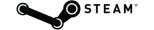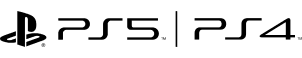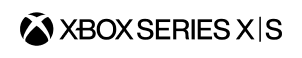Ports In Use
The Warframe network analysis tool detected a problem with your network; this could be the root cause of contact list, matchmaking and even voice-communication issues. Since Warframe is much more fun with friends we want to help you sort out your network troubles and get you back in the game!
WARFRAME USES UDP PORTS 4950 AND 4955 by default. It seems like some other program running on your computer is currently using these ports and therefore blocking them for Warframe.
In order to resolve this issue, please either deactivate the program using these ports or change the ports used by Warframe (Port change only available on PC).
(PC Only) To change the ports, open Warframe, press [ESC] and open the Options. Please open the Gameplay tab and change “Network Ports [UDP]” to a set of free ports.
NAT-PMP In Use By Another Program
If you were redirected here by this error, NAT-PMP in use by another program, most likely you have some other program doing NAT-PMP and it is squatting on the network port needed by Warframe. Most of the time, it could be your torrent client software, such as μTorrent, Tixati, and etc. In cases like this, please quit the other unnecessary applications running in the background while you are play Warframe (especially torrent software).
Still having problem after trying tweaks above? Click here to contact support and we'll trouble-shoot your problem and get you into the game!