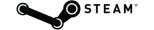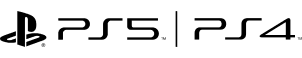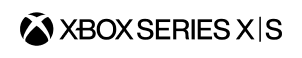Cross Platform Play Guide
What is Cross Platform Play?
Cross Platform Play is a feature meant to unite the Origin System once and for all! We’re bringing together Tenno from across the globe and across Platforms to play together.
As our development on Cross Platform Play has continued, we’re opening it up to let more players experience Warframe Missions together.
This guide is meant to get you familiar with Cross Platform Play, what’s available during this first phase, and what to expect in the future!
What features are available in Cross Platform Play?
With the launch of Cross Platform Play in Lua’s Prey you will be able to play Missions across PC, Xbox, PlayStation, Nintendo Switch, and Mobile either by joining a fellow Tenno’s Squad or using Public Matchmaking. You can also use Chat to coordinate and communicate with other players.
Players across platforms can meet in Relays and visit Dojos! However, there is currently a known issue will prevent Cross Platform Squads that form before entering a Dojo. To prevent this issue, load into the Dojo first and then invite Squad members from a different platform.
While Cross Platform Play is active, you will notice that you now have your platform icon next to your name. All players on a different platform to you will have a Cross Platform Play icon to help identify that a squad member or other player is joining you from another system.
![]()
Another addition is numeric suffixes to player names/aliases. To help identify players who have the same name across different platforms, everyone has been assigned a numeric suffix. This suffix is only necessary when you are looking to invite someone into your squad or chatting with players who have the same name. You can always find your suffix by visiting your Profile in the game menu.
Non-PC Tenno (those on PlayStation, Xbox, Nintendo Switch and Mobile) have the ability to have spaces in their aliases which means whispering them requires a small extra step. Should you wish to whisper your Non-PC friend who has a space in their name, use apostrophes or quotation marks to capture their full name. For example: /w 'Tenno Are Amazing' Hi friend! ← This will send the message, “Hi friend!” to the Console or Mobile player whose name is Tenno Are Amazing.
Moving forward you can expect us to share information on the future of Cross Platform Play and Cross Platform Save on our social channels and on Devstreams.
How Do I Enable and Disable Cross Platform Play?
You can toggle the “Cross Platform Play” setting in the Options Menu, allowing you to join each other’s squad and use Public Matchmaking to complete Missions together or to turn it off should you wish.

I have encountered an issue, where can I provide feedback?
For players who participate in Cross Platform Play, we would love to hear from you on the Official Forums, and there are a couple of things you can do that would be greatly appreciated. When submitting your issue on the Forums, please:
- Include the platform you are playing on
- Add screenshots/videos of any issues encountered during the test
- For PC, send your EE.log, which can be found by clicking on the “Get Logs” option under the Diagnostics section of the Settings in the launcher
- Please attach EE.Log in a Support Ticket with the title “CROSS PLATFORM PLAY BUG”
- For PC, detail what happened before any crash occurred when submitting a ticket using Warframe’s crash report tool (it will generate a WAR number)

Cross Platform Save Guide
What do you mean by Cross Platform Save?
Cross Platform Save functionality allows players to use their Warframe account Progression and Items from a single Cross Platform Save Account across multiple different gaming platforms. Progression includes things like Quests, Syndicate ranks, Focus, Intrinsics, Helminth unlocks and currently active Kuva Liches or Sisters of Parvos.
What is a Cross Platform Save Account?
This simply refers to any Warframe account that has undergone Linking in order to connect two or more accounts for use in Cross Platform Save.
What is Account Linking?
Linking will allow you to select one Warframe account as your Primary Account. You may use the progress and purchases of that Warframe account back and forth across multiple different platforms.
For example, a player may mark their PC account as the Primary Account and Link it to their PlayStation account. The PC progress will permanently override the existing PlayStation account, resulting in a Warframe Cross Platform Save account that can be used on both PC and PlayStation.
Note that Account Linking is permanent. Once a unified Warframe Cross Platform Save Account is created, you will no longer be able to access any Linked accounts’ progress or Inventory aside from those of the Primary Account.
As of 6/19/2024, items purchased with real money are added to the Primary Account during the Linking process. Accounts linked prior to this date will apply this change retroactively. Accounts affected retroactively will receive an Inbox message indicating that these purchases have been added to their Primary Account. Learn more about these changes on the forums.
What do I need to do before connecting my Warframe accounts?
You must first have or create a PC Warframe account. From there, you will be able to Link one account at a time to that PC account, turning it into a Cross Platform Save Account. Additional platforms can then be Linked to this Cross Platform Save Account, one platform at a time, until all desired accounts are connected.
While a PC account is a necessary component in creating a Cross Platform Save Account, you do not need to download or play Warframe on PC in order to use your Cross Platform Save Account.
How many accounts can I connect?
You can only Link up to one account from each platform into your Cross Platform Save Account from Account Management. You can access your Cross Platform Save Account on any platform. This includes PC, PlayStation 4 and PlayStation 5, Xbox One, Xbox Series X and Series S, Nintendo Switch and iOS. The Android version of Warframe will also be compatible upon its release.
How are my TennoGen Items affected by Cross Platform Save?
TennoGen purchases will be affected depending on the platform it was purchased on. Steam PC purchases are available on PC, and Non-PC (PlayStation, Xbox, Nintendo Switch, and Mobile) purchases will be available across all (licensed) Non-PC platforms.
Our intention with these decisions is to limit the impact to TennoGen Artists, while respecting historical console purchases. For more details, refer to our TennoGen – Cross Platform Save Forum post.
Can I trade across platforms?
Yes, you are able to trade with players on different platforms regardless of your Cross Platform Save status. Trading will function the same as gifting (ie. Personal Platinum cannot be used to Trade with or Gift items to players), except for trading Platinum between Nintendo Switch and other platforms, which is not available.
As of October 2024, players are able to trade with friends or fellow Tenno across platforms with little restriction, provided you have Cross Platform Play enabled via your in-game settings. For PC and Cross Platform Save players, TennoGuard 2FA is required to trade in-game items with fellow Tenno in Warframe, which can be enabled via the Account Management page.
*PC accounts can automatically trade with players on other platforms — provided that both players still have Cross Platform Play enabled in their settings and that any non-PC player trading with them has a Cross Platform Save Account.
How will I know if I have successfully Linked my accounts?
You should receive a confirmation popup message that confirms your accounts have been successfully Linked. You will also be able to see your Cross Platform Save Account status in your Account Management page.
What platforms currently support Cross Platform Save?
At the launch of this update, every available version of Warframe supports Cross Platform Save. This includes PC, PlayStation 4 and PlayStation 5, Xbox One, Xbox Series X and Series S, Nintendo Switch, and Mobile.
Will my personal data be processed after I download?
Head over to our Privacy Policy for more details.
What is Account Merging and Why Did it End?
Account Merging was a limited-time feature that allowed accounts created before November 24, 2023 to be Merged, combining the inventory of both accounts. Due to it being a more complex feature requiring active developer updates as we release new content for Warframe, and due to a declining number of eligible accounts that haven't Merged, we retired this feature on January 17, 2025.
Can I still participate in Cross Platform Save after January 17, 2025?
Yes! Players can still engage in Cross Platform Save via Account Linking, which will remain in perpetuity. While eligible accounts will no longer be able to be Merged, players can pick a Main Warframe Account and use it across all linked platforms!