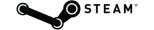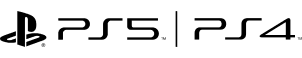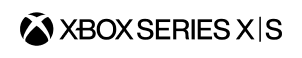If you’re looking for the highest peaks of visual fidelity in Warframe, look no further than our new Enhanced Graphics Engine on PC!
We’ve added the option to partake in a beta version of our most drastic and impressive improvements to lighting, shadows, reflections and much more. While you’ll notice some changes in your everyday Missions, the most stark differences, including dynamic shadows that match the direction of the sun and glimmering water reflections can be found in Landscapes like the Plains of Eidolon, the Orb Vallis or the Cambion Drift,
BEFORE:

AFTER:

To enable the Enhanced Graphics Engine on PC, visit the Display tab in the in-game Settings menu and choose “Enhanced (Beta)” under Graphics Engine. While the Enhanced Graphics Engine is only on PC for the time being, we look forward to rolling it out across all platforms in the future.
You can learn more about the Enhanced Graphics Engine, our plans and what your fellow Tenno think of the improvements in our Official Forums!