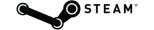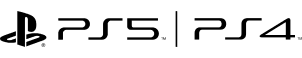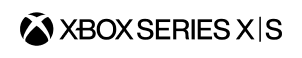We’re always stronger together, Tenno. A significant part of the Warframe experience is best enjoyed with other players — whether that’s completing Missions, tackling our vast open world Landscapes or communing in various Relays. Two or more players can join together to defeat anything the Origin System has to throw at them.
While Warframe is available on several platforms, there are several systems in place that will let you play together whether on you’re on PC, PlayStation 5, PlayStation 4, Xbox Series S|X, Xbox One or Nintendo Switch. Warframe features Cross Platform Play, a Cross Platform Friends List and Cross Platform Clans. Very soon, we will also be rolling out Cross Platform Save, giving you a seamless online experience regardless of where you decide to play.
How To Unlock Online Play
Jumping online in Warframe is simple! First, you need to complete the initial tutorial and the introductory Quest “Vor’s Prize.” During this time, you’ll obtain the Navigation module for your personal ship: the Orbiter. This will grant access to the Star Chart via the Navigation console at the front of your ship.
It will also add the Navigation option on your Main Menu. You can reach the Main Menu by hitting Escape on PC, the Menu button on Xbox One and Xbox Series S|X controllers, the Options button on the PS4 DualShock 4 and PS5 DualSense controller, and the + button on Nintendo Switch. Once Navigation is unlocked, you will be able to play online!
How To Play Online
Squads in Warframe are groups including up to four Tenno working in tandem to complete objectives. You can either invite players to join your Squad or participate in Matchmaking, which will automatically place you in an available Squad undergoing the same Mission you’ve selected.
Once you open the Navigation menu, you can find your basic Matchmaking settings in the top-left corner of the screen. It’s the small symbol right next to your Profile icon. PC players can click on the icon, while console players can press their respective button: the Y button on Xbox One and Xbox Series S|X controllers, the Triangle button on the PS4 DualShock 4 and PS5 DualSense controller or the X button on Nintendo Switch.
There are four basic options available via this icon. Each determines how you are matched (or not matched) with other players online. These options include:
Public: When you start a Mission, you will be matched with any available players seeking to enter the same Mission.
Friends Only: You will only be matched with players on your Friends List.
Invite Only: You will only be matched with players you have invited into your current Squad.
Solo: You will not be matched with any other players and can only enter Missions alone.
If you start a mission with Public matchmaking, it’s worth noting that you’ll be matched with all available players looking to tackle that mission. This means you can find yourself in a group of players with varying skill levels, from fellow new players to long-time Warframe veterans. Always remember to remain kind and considerate with your fellow players!
Enjoying your experience with your current Public Squad? By going to the Main Menu, you can hover over any player’s name and click “Add Friend” to add them to your Friends List.
If you want to use the Friends Only or Invite Only options, you’ll want to invite other players to your Squad. In the top-left of the Main Menu or Navigation screen, you’ll want to select the + icon next to the Matchmaking settings. Here, you’ll be able to add other players to your Squad directly.
There are three different categories available: Friends, Clan and Recent. Friends will include anyone in your Friends list, while Clan includes anyone in your Clan and Recent looks for players you’ve recently played with together. You can also type in a player’s name if they’re not a part of the standard categories. Once you’ve selected another player to invite to your Squad, click “Invite.”
How To Leave An Online Squad
If you’re done playing with your chosen Squad online, you can leave the group by going to your Profile Icon in the top-left corner of the Mission Summary or Main Menu and select “Leave Squad.” Players who are progressing through Warframe’s Main Story Quests may also need to leave the Squad to enter certain single-player Missions alone.