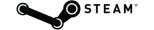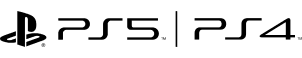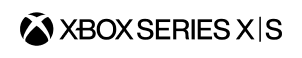The Tenno are wandering warriors, never settling in one place for long. Your journeys throughout the Origin System are aided by the Orbiter: an ever-evolving interstellar craft.
What is the Orbiter?
The Orbiter is your mobile base. It's the platform from which you challenge foes in the Origin System and beyond. Between missions, you’ll return to the Orbiter to change your Loadout, maintain your Arsenal, upgrade Mods and prepare yourself for conflicts ahead.
The Orbiter is not to be confused with the Liset, your unique landing craft. You’ll obtain the Liset early on in Warframe, but this landing craft will dock into your Orbiter, which begins with most of its ship systems offline. These systems are activated by equipment called Segments that you unlock and craft as you progress through Warframe. You can either interact with these systems on the Orbiter or access their corresponding functions through the Main Menu.
What are the Systems in the Upper Section?
Your Orbiter and its capabilities grow as you play Warframe and begin to access more types of gameplay. As you add Segments to your Orbiter, you’ll unlock new features like the Foundry and Archwing Launcher. Here we’ll cover many of the main systems you can find in the first section of the Orbiter.
Navigation Console
The primary console is Navigation — located at the center of the upper section of your Orbiter. This console itself will show you ongoing gameplay Events, like Nightwave Challenges, at a glance. Whereas interacting with the console will open the Star Chart, allowing you to choose different Events, Missions and locations throughout Warframe. Navigation is also one of the functions available in your Main Menu.
News
To the right of Navigation is the News console, which is unlocked by acquiring the Communications Segment. Accessing the console will give you information on various in-game updates and upcoming events — like patch notes and scheduled Devstreams.
Codex
On the far left of the upper section, you’ll find the Codex console. This console offers information about Warframe’s vast cast of characters, Quests, Missions, and gameplay systems. You can even track which Quests you've completed and start new Quests from here.
This console unlocks after you install the Communications Segment during Vor’s Prize. Alternatively, you can access the Codex by opening the Main Main and selecting the “Profile” section.
Market
On the far right of the upper section of the Orbiter, opposite the Codex, you’ll find the Market console, which unlocks once you complete Vor's Prize. This allows you to purchase Weapons, Warframes, Blueprints, Customizations and various other items to augment your Arsenal for either Credits or Platinum.
Nightwave
As you leave the upper section of the Orbiter, you’ll find one more console on the right. This is the Nightwave console, which is unlocked when you complete Vor's Prize. Accessing this console will directly open Nightwave: a collection of Daily and Weekly challenges that you can complete to acquire unique Rewards. Note that you can also access Nightwave from the pause menu.
What are the Systems in the Lower Section?
When you head down the ramp and out of the first section of your Orbiter, you’ll find a few more consoles. These are very important and provide access to many key systems in Warframe — particularly when it comes to upgrading and customizing your equipment.
Arsenal
Directly forward from the ramp into the lower section is the Arsenal console. This is the first Segment you will acquire in Warframe and activating it allows you to equip your Warframes as well as their Weapons, Mods and Accessories for future missions. You can also access the Arsenal from the Main Menu in the “Equipment” section.
Mods
As you come down the ramp into the lower section, on your left is the Mods console. This console will be unlocked when you obtain the Mods Segment during Vor’s Prize. Accessing it will open the Mods menu, where you can enhance and augment your Warframes, Companions, Weapons and more.
Foundry
The last Segment you obtain in your early Warframe experience is the Foundry Segment. This will unlock the Foundry console, which is located opposite the Mods console. The Foundry will allow you to craft Warframes, Weapons and other equipment necessary to progress through the game.
Conclave
On the starboard side of your ship, in a corner near the Arsenal, is the Conclave console. Activating this console will take you to Warframe's Conclave PVP game mode.
Further Expansions
There are more sections and consoles available in your Orbiter that become unlocked later in the game through various methods. Here we have a quick overview of what to look out for and where you can get them!
Arcanes
To the right of your Mods console is a small terminal dedicated to Arcanes. These are a special type of upgrade similar to Mods that allow you to improve your Warframes and Weapons with various unique traits. You unlock the Arcanes console as soon as you collect your first-ever Arcane from any source (e.g. defeating an Eidolon on the Plains of Eidolon).
Incubator
To the right of your Arcanes console is the Incubator. This device allows you to grow and manage your various biological companions — such as Kubrows and Kavats. You can unlock the Incubator Segment as part of the "Howl of the Kubrow" Quest
Void Relics
Directly across from the Conclave console, on the port side of your Orbiter and near the Arsenal, is the Void Relic console.
Helminth Infirmary
This room is accessed via the Infested door on the starboard side of the lowest level of your Orbiter. In other words, it's on your left as you travel down one of the ramps to the bottom of your ship.
The Helminth Infirmary can be opened whenever you equip Nidus as your chosen Warframe or if you have a Helminth Cyst, which can be acquired by squadding up with other Tenno who are already infected by it. You can see if one of your Warframes has a Helminth Cyst by looking for a small, purple pustule growing out of its neck. You can also use the Helminth Infirmary to remove these cysts for free after you open the door.
Once you have completed the Heart of Deimos Quest and have reached Mastery Rank 8, you can purchase additional upgrades for this Segment to unlock new features. With the initial Helminth Segment upgrade from Son, you can "subsume" Warframes — permanently destroying them and allowing you to apply one of their Abilities onto any other Warframe.
With further Segment upgrades, you can install "Invigorations" into your Warframes for week-long buffs, as well as embed and upgrade Archon Shards for permanent stat increases.
Personal Quarters
You can craft the Personal Quarters Segment for your Orbiter after receiving its Blueprint from "The War Within" Quest. This room — found on the port side of the lowest level of your ship, directly across from the Helminth Infirmary — provides a place to relax. You can select custom music for your Orbiter using the Somachord, fill an aquarium with fish, and more. Note that you must eventually craft the Personal Quarters to proceed with Warframe's Main Story Quests.
Transference Room
This room can be found at the middle of the very rear of your Orbiter on the bottom level. It allows you to spend any Focus you accrue, as well as to customize the appearance of your Operator. The room is automatically unlocked after you finish "The Second Dream" Quest.
Board Railjack
This section of your ship is less a console and more of a fast travel point. You can find it dead ahead of the Transference Room, sandwiched between the Helminth Infirmary and the Personal Quarters. Interacting with the "Board Railjack" option that appears over the glass circle on the floor will instantly transport you to your Railjack. This option unlocks after you complete the "Rising Tide" Quest.
Syndicates
To the left of Navigation is the Syndicates console, which unlocks after you reach Mastery Rank 3. Accessing this console will show you everything related to Warframe’s Syndicate faction reputation system.
The Plexus (Railjack Management)
You can find this little console tucked between Navigation and Syndicates. The Plexus becomes available after you unlock your personal space battleship — the Railjack — in the Quest "Rising Tide". Here you can equip Railjack Mods and manage your Railjack Intrinsics (which act like skill points for leveling up your various Railjack abilities).