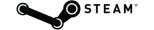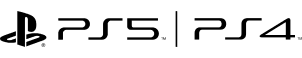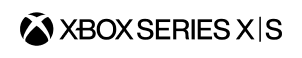Wish you knew when Alert Missions happen? Your wish has come true! Don’t miss a single Alert Mission again thanks to Warframe Twitter Alerts for PS4™ and the Sony PlayStation®App. Read on for more information on these useful Warframe companion tools!
Warframe Twitter Alerts for PS4™
What is it?
The official Warframe Alert notification account for PlayStation®4 on Twitter. Receive real-time notifications on Mission Alerts including information on location, alert title, time remaining and reward. Useful for times when you're away from your PS4™!
How to use it:
1. Follow @WFAlertsPS4 on Twitter
2. Receive Alert Missions real-time in your Twitter feed
Sony PlayStation®App
What is it?
The PlayStation®App lets you control your PS4™ remotely and stay up to date on the games you play with a second-screen experience on your mobile device. Don’t miss another Alert Mission while you’re in-game playing. Receive useful Warframe information while in the vicinity of your PS4™, including in-game Mission Alerts, News and Events. This free app is available on iOS and Android and can be found in the iPhone App Store and Google Play.
How to use it
1. Start Warframe on the PS4™.
2. Start the Sony Companion App on your device and log in.
3. From the Home Screen, click 'Connect to PS4' in bottom menu bar.
4. Select your PS4 system. (Click 'How to Connect' for full instructions.)
5. Once connected, select 'Second Screen'.
6. Warframe News, Alerts and Events will now appear on your mobile device screen.
News - Get the latest information on Warframe.
Alerts - Valuable Mission Alerts will appear here. Information includes the Alert name, reward, time remaining, location, faction and a short description.
Events - Track the progress of current in-game events.
Settings - Click the gear icon to change app settings and customize filters to receive information on alerts with rewards you are interested in.
Support - If you're having trouble in the game, click the question mark icon to submit a ticket to our support team.
Note: The PlayStation®App will display all active Alerts including locked nodes, while in-game Alerts will only display information for unlocked nodes.